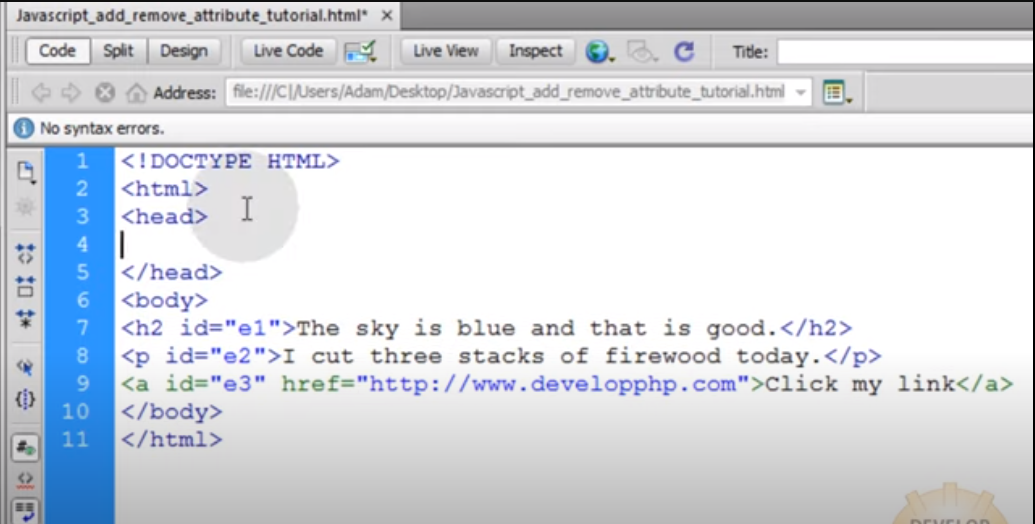JavaScript removeAttribute() Method
Have you ever needed to remove all attributes from HTML using JavaScript to make web development cleaner and more optimized? In this tutorial, we’ll show you how to do it with ease.
To accomplish this, we’ll leverage the powerful capabilities of JavaScript. Here’s a code snippet:
const removeAttributes = element => { Object.values(element.attributes).forEach(({ name }) => element.removeAttribute(name) ); };This function, removeAttributes, takes an HTML element as an argument and efficiently removes all of its attributes. Here’s how it works:
- We use Object.values(element.attributes) to obtain an array associated with the given element;
- Then, using Array.prototype.forEach() and destructuring, we iterate through this array, extracting the name of each attribute;
- Inside the loop, we call element.removeAttribute(name) to remove each attribute.
To put this function into action, simply call removeAttributes. For example:
removeAttributes(document.querySelector(‘p.special’));
This will remove all attributes from the <p> element with the ‘special’ class.
Conclusion
Removing all attributes from HTML using JavaScript is a straightforward and effective task thanks to the removeAttributes function we’ve covered. This technique can be a valuable addition to a web developer’s toolkit, helping to maintain code cleanliness and precision.
By harnessing JavaScript’s capabilities for array manipulation and object destructuring, you can easily remove attributes, enhancing the clarity and simplicity of your HTML structure.
Whether you’re cleaning up your codebase or working on specific tasks that require attribute removal, this method allows you to keep your web development projects organized and functional.
As you continue your coding journey, remember to explore and utilize JavaScript’s rich features for streamlining your workflow and improving your skills.
How to Slugify a String in JavaScript
Have you ever needed to remove all attributes from HTML using JavaScript to make web development cleaner and more optimized? In this tutorial, we’ll show you how to do it with ease. To accomplish this, we’ll leverage the powerful capabilities of JavaScript. Here’s a code snippet: This function, removeAttributes, takes an HTML element as an …
Mastering Array Cleansing in JavaScript
Have you ever needed to remove all attributes from HTML using JavaScript to make web development cleaner and more optimized? In this tutorial, we’ll show you how to do it with ease. To accomplish this, we’ll leverage the powerful capabilities of JavaScript. Here’s a code snippet: This function, removeAttributes, takes an HTML element as an …