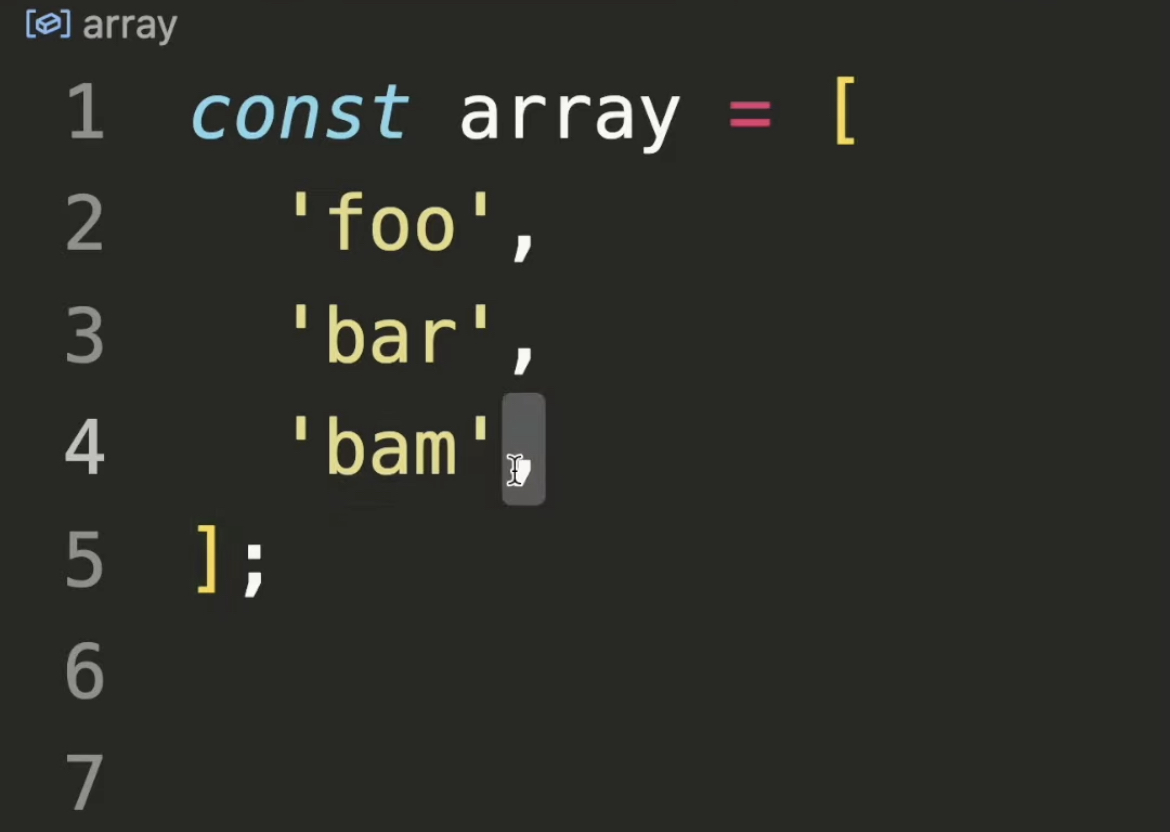Mastering Trailing Commas: Best Practices and Examples
In the realm of JavaScript syntax, heated debates often ensue among developers, with contentious topics like semicolons versus tabs versus spaces taking center stage. Yet, one aspect that tends to linger in the shadows of discussion is the subtle power of trailing commas.
Since the ES5 specification, JavaScript has welcomed trailing commas within array and object literals without batting an eye. Remarkably, appending a trailing comma remains entirely legitimate and exerts no influence on your code’s behavior. To illustrate, consider these two statements, which are functionally identical:
```javascript
[1, 2, 3]; // [1, 2, 3]
[1, 2, 3,]; // [1, 2, 3]
```This example might seem peculiar at first glance, admittedly lacking aesthetic charm. However, the true value of trailing commas emerges when navigating multiline arrays or objects. Imagine grappling with this object:
```javascript
const obj = {
a: 1,
b: 2,
c: 3
};
```At first glance, this code appears impeccable. Yet, when modifications beckon or property reordering is in order, complexity creeps in. To accommodate a new property, you must introduce a comma on the last line. Rearranging properties poses a similar conundrum, risking the omission of a previously trailing comma. Furthermore, striving for consistency demands eliminating both the last property and its preceding comma.
- These scenarios are hardly strangers to developers. Furthermore, when introducing version control into the mix, the inconvenience escalates. A seemingly innocuous property addition necessitates altering two lines, complicating code comparisons and review processes. Unexpectedly, merge conflicts rear their heads with greater frequency;
- Clearly, trailing commas offer tangible benefits in terms of code readability and diff clarity. This concept is not a novel revelation; prominent style guides have advocated for their use, especially within multiline array and object literals, for years.
Enter ESLint, a tool that champions coding standards. Its “comma-dangle” rule steps up to the plate, enabling you to enforce trailing commas in both single-line and multiline scenarios. The versatility extends to customization, allowing tailoring to various literal types, encompassing arrays, objects, functions, and imports/exports. A personal suggestion is to reserve trailing commas solely for multiline literals, as this approach preserves the advantages while sidestepping potential confusion in single-line instances.
```json
{
"rules": {
// Other rules ...
"comma-dangle": ["error", "always-multiline"]
}
}
```Remember, when shaping your coding style, open dialogue and consensus within your team should always be paramount.
To wrap up
In conclusion, the world of JavaScript development is rife with debates, from the choice between semicolons, tabs, and spaces to the often-overlooked topic of trailing commas. Trailing commas, despite their unassuming nature, offer a significant advantage in terms of code maintainability and version control.
- Since their inclusion in the ES5 specification, trailing commas have quietly provided developers with a simple yet effective tool to enhance code readability. While their use might seem unconventional, they truly shine when working with multiline arrays or objects, where they prevent common pitfalls associated with code modification and property reordering. This seemingly small detail can make a substantial difference in code quality and ease of maintenance;
- ESLint’s “comma-dangle” rule empowers developers to enforce trailing commas, allowing for consistency and clarity, especially in multiline situations. By adopting a strategy that mandates trailing commas only for multiline literals, developers can strike a balance between code aesthetics and practicality.
In the ever-evolving landscape of web development, it’s crucial to stay open to new ideas and best practices. Trailing commas, often championed by established style guides, are a testament to the power of seemingly small details in shaping efficient and maintainable code. As you navigate the world of JavaScript, remember that discussions about coding style should always involve your team, fostering collaboration and consensus for a more productive and harmonious development environment. Embracing trailing commas may be a small step, but it’s one that can lead to more readable, maintainable, and error-resistant code in the long run.
JavaScript CSV to Array: Parse and Manipulate Data
In the realm of JavaScript syntax, heated debates often ensue among developers, with contentious topics like semicolons versus tabs versus spaces taking center stage. Yet, one aspect that tends to linger in the shadows of discussion is the subtle power of trailing commas. Since the ES5 specification, JavaScript has welcomed trailing commas within array and …
Why NaN Stands Alone in Javascript’s Inequality Test
In the realm of JavaScript syntax, heated debates often ensue among developers, with contentious topics like semicolons versus tabs versus spaces taking center stage. Yet, one aspect that tends to linger in the shadows of discussion is the subtle power of trailing commas. Since the ES5 specification, JavaScript has welcomed trailing commas within array and …