JavaScript Remove Accents: Simplify Text Handling
Are you a JavaScript enthusiast looking to optimize your text handling and improve user experience? In this comprehensive guide, we will delve into the world of JavaScript accent removal. By the end of this article, you’ll have the knowledge and tools to simplify text processing in your JavaScript applications.
Understanding the Importance of Accent Removal
In the realm of web development and user interfaces, the importance of clean, accent-free text cannot be overstated. Accented characters can lead to inconsistencies in data processing and can be challenging for users to comprehend. Let’s explore the significance of accent removal:
Enhancing User Experience
When users encounter accented characters, it can disrupt the flow of content and lead to confusion. By removing accents, you ensure that your application’s text is easily readable and user-friendly.
Data Consistency
Accents in text can create data inconsistencies, especially when comparing or sorting strings. Removing accents ensures that your data remains uniform, preventing potential errors.
Global Reach
In a globalized digital world, your applications may encounter text from various languages. Removing accents allows your code to handle diverse text gracefully, making it more versatile.
JavaScript: Your Accent Removal Toolkit
Now that we understand why accent removal is crucial, let’s dive into the practical aspects. JavaScript provides several methods and techniques to achieve accent removal. Here are some essential tools in your toolkit:
1. Using Regular Expressions
Regular expressions are a powerful tool for pattern matching and replacement. You can employ them to identify and remove accented characters from strings. Here’s a basic example:
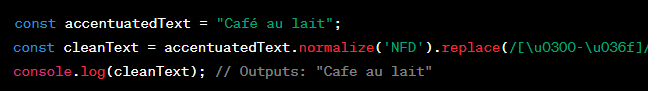
2. JavaScript Libraries
Several JavaScript libraries, such as “remove-accents”, simplify accent removal. These libraries provide pre-built functions to handle accented characters efficiently. Integrating them into your project can save you time and effort.
3. Custom Functions
For more control over accent removal, consider creating custom functions tailored to your project’s requirements. This approach allows you to fine-tune the process according to your specific needs.
Best Practices for Accent Removal
To ensure effective accent removal, consider the following best practices:
- Preserve Other Characters: While removing accents, be cautious not to strip away other important characters or symbols. Your accent removal logic should target accents specifically;
- Test Extensively: Before deploying accent removal in a production environment, thoroughly test it with various languages and use cases. This helps identify any unexpected issues;
- Optimize for Performance: Efficiency matters in web development. Optimize your accent removal code to ensure it doesn’t introduce performance bottlenecks, especially in large-scale applications.
Popular Accent Removal Libraries
To help you choose the right library for your project, let’s compare some popular JavaScript accent removal libraries:
| Library Name | Features | Ease of Integration | Performance |
|---|---|---|---|
| remove-accents | Simple API, Lightweight | Easy | Fast |
| diacritics | Customizable, Wide Character Support | Moderate | Good |
| unidecode | Unicode Support, Comprehensive | Moderate | Excellent |
JavaScript Remove Accents: Step-by-Step
Now, let’s walk through a step-by-step process to remove accents from text using JavaScript:
- Import the Necessary Library: Depending on your choice of library or method, import the required JavaScript module into your project;
- Apply Accent Removal: Utilize the library’s functions or your custom logic to remove accents from the target text;
- Test Thoroughly: Test your accent removal implementation with various text samples to ensure it works flawlessly;
- Implement Error Handling: Consider adding error handling to address any unforeseen issues during accent removal.
Conclusion
In this guide, we’ve explored the world of JavaScript accent removal and its significance in web development. By mastering accent removal techniques, you can enhance user experience, ensure data consistency, and expand your application’s global reach. Remember to choose the right method or library for your project’s needs, test rigorously, and optimize for performance.
How to Define an Enum in JavaScript: A Comprehensive Guide
Are you a JavaScript enthusiast looking to optimize your text handling and improve user experience? In this comprehensive guide, we will delve into the world of JavaScript accent removal. By the end of this article, you’ll have the knowledge and tools to simplify text processing in your JavaScript applications. Understanding the Importance of Accent Removal …
Converting CSV to JSON in JavaScript: A Comprehensive Guide
Are you a JavaScript enthusiast looking to optimize your text handling and improve user experience? In this comprehensive guide, we will delve into the world of JavaScript accent removal. By the end of this article, you’ll have the knowledge and tools to simplify text processing in your JavaScript applications. Understanding the Importance of Accent Removal …
