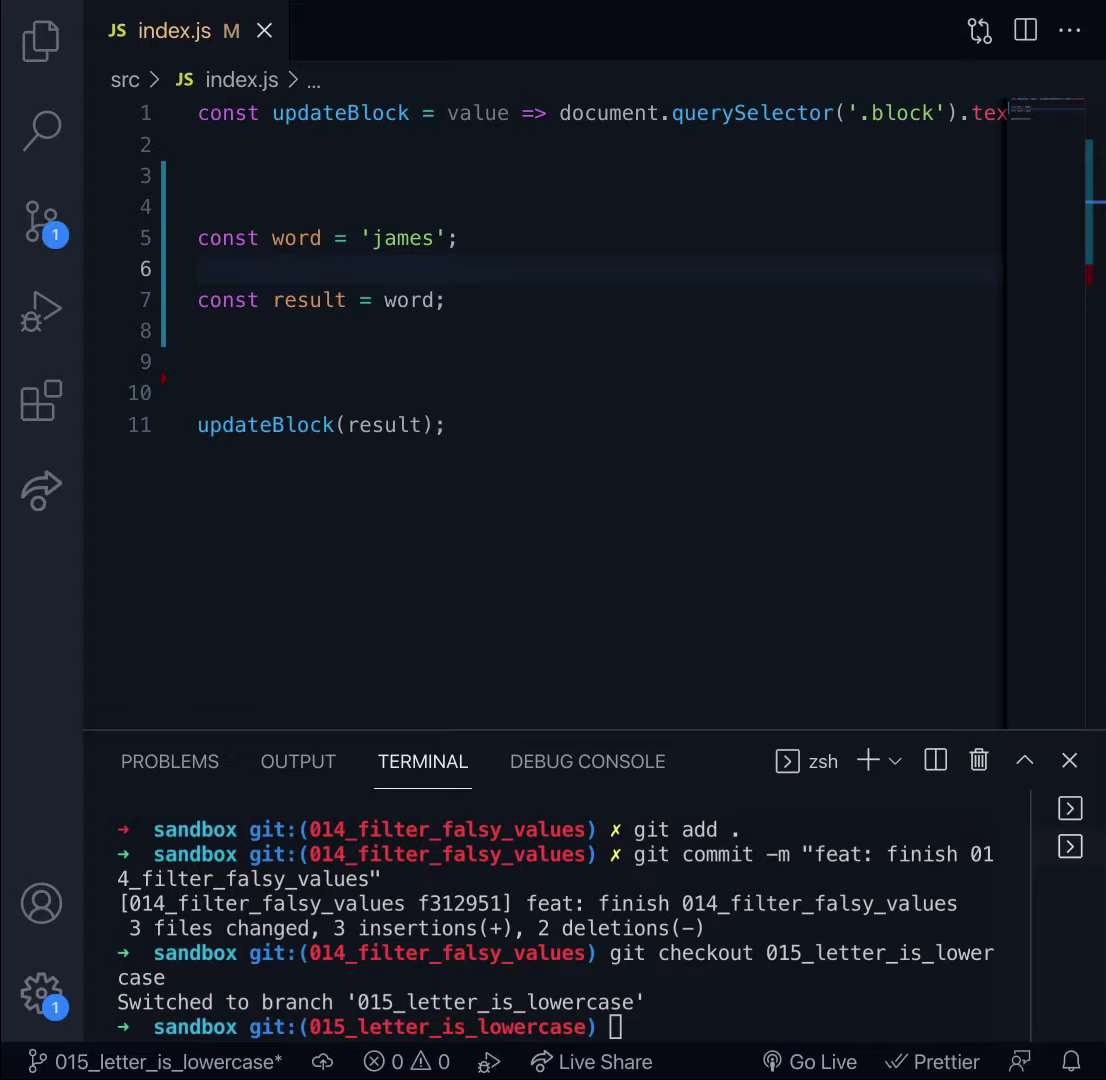Unlocking the Power of JavaScript’s Lowercasing Features
In the ever-evolving landscape of web development, JavaScript remains an indispensable tool for crafting dynamic and interactive web applications. Its versatility and ubiquity have made it a cornerstone of modern web development. Yet, beneath the surface of this powerful programming language lies a multitude of functions, methods, and techniques waiting to be explored and harnessed.
One such fundamental operation that may appear deceptively simple but plays a crucial role in various coding scenarios is converting text to lowercase. Whether you’re working on user input validation, manipulating strings, or implementing search functionalities, the ability to transform text to its lowercase counterpart is a skill every JavaScript developer should have in their toolkit.
Join us on this journey through the world of JavaScript, where we’ll uncover the intricacies of lowercase manipulation and empower you to make the most of this essential feature in your web development projects.
Transforming Object Keys to Lowercase
When working with JavaScript objects, there may be instances where it’s necessary to convert all the keys of an object to lowercase. This can be essential for maintaining consistency, especially when handling data from various sources that may not follow a standardized naming convention.
Step-by-step Process:
- Fetching the Object’s Keys: Utilize the Object.keys() method, which retrieves all the keys from the object and returns them as an array;
- Mapping Array to New Object with Lowercased Keys: Employ the Array.prototype.reduce() method. This method provides a way to process each element of an array, accumulating a single output value. In this context, it can be utilized to iterate over the object’s keys and form a new object where the keys are transformed to lowercase;
- Lowercasing Each Key: Within the reduce function, make use of the String.prototype.toLowerCase() method. This method returns the calling string value converted to lowercase.
const transformKeysToLowercase = obj => {
return Object.keys(obj).reduce((accumulator, currentKey) => {
let lowercasedKey = currentKey.toLowerCase();
accumulator[lowercasedKey] = obj[currentKey];
return accumulator;
}, {});
};
let exampleObject = { Name: 'John', Age: 22 };
let transformedObject = transformKeysToLowercase(exampleObject);
console.log(transformedObject); // Outputs: { name: 'John', age: 22 }In the code above, the function transformKeysToLowercase is designed to take it as its argument. It then processes each key of the object, converting it to lowercase, and ultimately returns a new object with the transformed keys. The provided example illustrates the function in action with an object that has the keys “Name” and “Age”. After the transformation, the result has the keys “name” and “age”.
Conclusion
Efficient data management often requires a certain level of uniformity, and in the realm of JavaScript, this can mean having consistent naming conventions for object keys. The technique of transforming these keys to lowercase, as detailed in this article, serves as a testament to JavaScript’s flexibility and the power of its native methods. By harnessing the capabilities of Object.keys(), Array.prototype.reduce(), and String.prototype.toLowerCase(), developers can ensure a standardized approach to handling data, thereby minimizing errors and ensuring smoother data operations. Whether working with data from diverse sources or aiming for enhanced readability in code, this method proves invaluable for any JavaScript developer.
Exploring JavaScript’s Power in Managing URLs
In the ever-evolving landscape of web development, JavaScript remains an indispensable tool for crafting dynamic and interactive web applications. Its versatility and ubiquity have made it a cornerstone of modern web development. Yet, beneath the surface of this powerful programming language lies a multitude of functions, methods, and techniques waiting to be explored and harnessed. …
Exploring JavaScript’s Event Loop Mechanism
In the ever-evolving landscape of web development, JavaScript remains an indispensable tool for crafting dynamic and interactive web applications. Its versatility and ubiquity have made it a cornerstone of modern web development. Yet, beneath the surface of this powerful programming language lies a multitude of functions, methods, and techniques waiting to be explored and harnessed. …