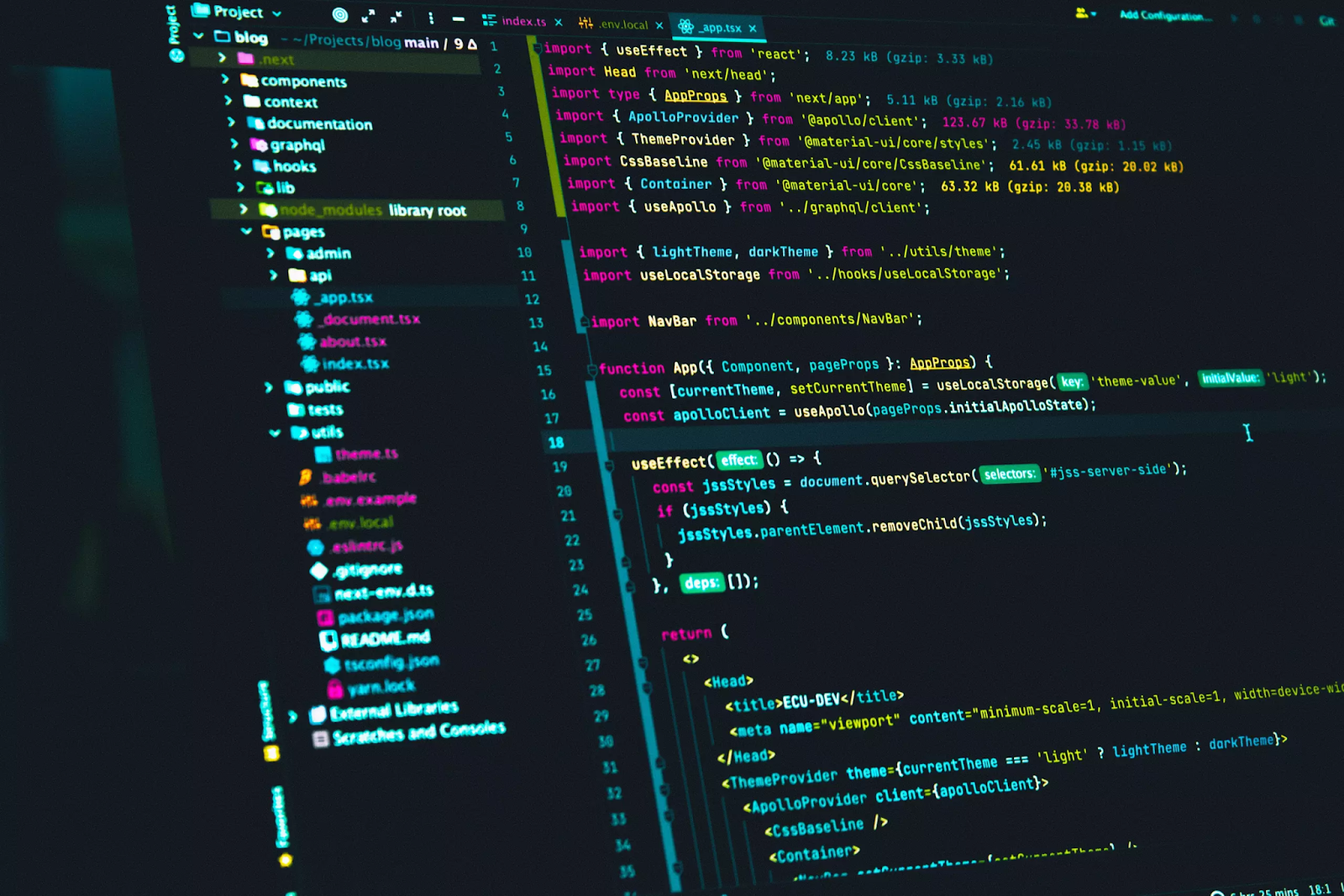Plural JavaScript: Making Your Code More User-Friendly
In the realm of JavaScript coding, precision and user-friendliness are paramount. One powerful technique that contributes to these goals is pluralization in JavaScript. By adhering to the rules and guidelines of pluralization, you can significantly improve the readability and clarity of your code.
In this comprehensive guide, we will explore the nuances of plural JavaScript, offering valuable insights and practical tips to help you master this essential skill. Whether you are a seasoned developer or just starting your coding journey, this article is designed to enhance your understanding and proficiency.
Understanding Plural JavaScript: What is Plural JavaScript?
Plural JavaScript is a technique used to manage plural forms of words in your code. It involves handling singular and plural versions of strings dynamically, ensuring that your application displays the appropriate form based on the context. This technique is crucial for creating user-friendly interfaces and maintaining code readability.
Why Plural JavaScript Matters?
- User Experience: Pluralization enhances the user experience by presenting text in a grammatically correct and natural way. It ensures that your application communicates effectively with users, which is especially important for internationalization;
- Code Clarity: Well-implemented plural JavaScript makes your code more understandable. It eliminates the need for complex conditionals and provides a streamlined way to manage plural forms of words;
- Internationalization (i18n): In multilingual applications, pluralization is vital. Different languages have unique rules for plural forms, and JavaScript’s pluralization capabilities are indispensable for i18n.
Best Practices for Plural JavaScript
Now that you understand the importance of plural JavaScript, let’s delve into some best practices to make the most of this technique.
- Utilize Libraries. Consider using libraries like `intl-messageformat` and `messageformat` to handle pluralization efficiently. These libraries offer powerful tools to manage plural forms and simplify your code;
- Understand Plural Rules. Different languages have distinct rules for pluralization. Familiarize yourself with these rules when working on international projects to ensure that your application displays text correctly;
- Create Clear Language Files. When managing plural strings, organize your language files meticulously. Clearly label singular and plural forms and provide concise comments to explain their usage;
- Test Extensively. Thoroughly test your pluralization code with various input values to ensure that it behaves as expected in all scenarios. This step is crucial for preventing unexpected issues in production;
- Documentation is Key. Document your pluralization conventions in your codebase. This documentation will aid other developers who collaborate on the project and provide clarity on how pluralization is handled.
Examples of Plural JavaScript in Action
To solidify your understanding of plural JavaScript, let’s walk through a few practical examples. These examples will showcase how to handle plural forms of words in real coding scenarios.
Example 1: Displaying Item Counts
Imagine you’re building an e-commerce website, and you need to display the number of items in a user’s shopping cart. Depending on the quantity, you want to show either “1 item” or “X items” where X is the count.
function displayItemCount(count) {
if (count === 1) {
return `1 item`;
} else {
return `${count} items`;
}
}
console.log(displayItemCount(1)); // Output: "1 item"
console.log(displayItemCount(5)); // Output: "5 items"In this example, we use a simple conditional statement to switch between the singular and plural forms based on the count.
Example 2: Pluralizing with Libraries
Now, let’s see how libraries like `intl-messageformat` can simplify plural JavaScript. Suppose you’re building a weather app that displays the weather conditions and temperature.
Here’s how you can handle pluralization:
const IntlMessageFormat = require('intl-messageformat');
const messages = {
en: {
temperature: new IntlMessageFormat('It is {temp, plural, =0 {freezing} one {# degree} other {# degrees}} outside.'),
},
// Add more languages and their pluralization rules here.
};
function displayWeatherInfo(locale, temperature) {
const formatter = new IntlMessageFormat(messages[locale].temperature, locale);
return formatter.format({ temp: temperature });
}
console.log(displayWeatherInfo('en', 0)); // Output: "It is freezing outside."
console.log(displayWeatherInfo('en', 1)); // Output: "It is 1 degree outside."
console.log(displayWeatherInfo('en', 10)); // Output: "It is 10 degrees outside."In this example, we use the `intl-messageformat` library to handle pluralization based on the temperature value and the user’s locale.
Example 3: Internationalization (i18n)
For international projects, pluralization is even more critical. Suppose you’re working on a language learning app that needs to display the number of lessons a user has completed in their chosen language. Here’s how you can approach plural JavaScript with internationalization:
const IntlMessageFormat = require('intl-messageformat');
const messages = {
en: {
lessonsCompleted: new IntlMessageFormat('You have completed {count, plural, =0 {no lessons} one {# lesson} other {# lessons}} in {language}.'),
},
// Add messages for other languages here.
};
function displayLessonProgress(locale, count, language) {
const formatter = new IntlMessageFormat(messages[locale].lessonsCompleted, locale);
return formatter.format({ count: count, language: language });
}
console.log(displayLessonProgress('en', 0, 'French')); // Output: "You have completed no lessons in French."
console.log(displayLessonProgress('en', 1, 'Spanish')); // Output: "You have completed 1 lesson in Spanish."
console.log(displayLessonProgress('en', 5, 'German')); // Output: "You have completed 5 lessons in German."In this example, we use `intl-messageformat` again to handle pluralization and language-specific formatting.
Conclusion
These examples demonstrate how plural JavaScript can enhance the clarity and user-friendliness of your code, especially when handling plural forms of words in various contexts. By implementing pluralization techniques and using libraries like `intl-messageformat`, you can create code that effectively communicates with users and adapts to different languages and cultures.
As you continue to explore the world of JavaScript development, remember that plural JavaScript is a valuable tool in your coding toolkit. It empowers you to provide a better user experience, maintain code clarity, and create internationally accessible applications.
JS Sentence Case: A Crucial Tool for Coders
In the realm of JavaScript coding, precision and user-friendliness are paramount. One powerful technique that contributes to these goals is pluralization in JavaScript. By adhering to the rules and guidelines of pluralization, you can significantly improve the readability and clarity of your code. In this comprehensive guide, we will explore the nuances of plural JavaScript, …
Executing Your Bash Script with Ease
In the realm of JavaScript coding, precision and user-friendliness are paramount. One powerful technique that contributes to these goals is pluralization in JavaScript. By adhering to the rules and guidelines of pluralization, you can significantly improve the readability and clarity of your code. In this comprehensive guide, we will explore the nuances of plural JavaScript, …