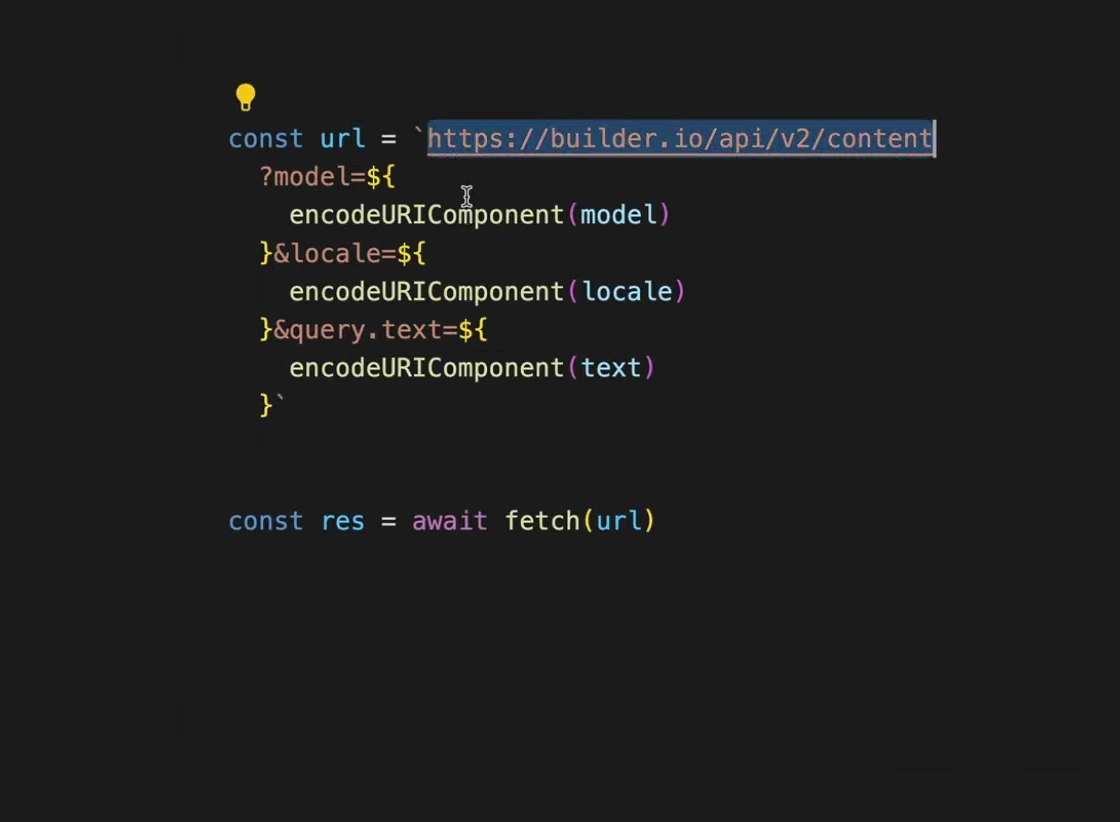Exploring JavaScript’s Power in Managing URLs
Frequently, in the realm of JavaScript, there arises the necessity to forge a URL, whether it be for the purpose of soliciting a resource or guiding the user towards a different destination. Although this might appear to be a straightforward endeavor, delving into the intricacies of URLs reveals a multifaceted landscape, one that demands meticulous attention to detail in order to achieve precision. This becomes particularly evident when you find yourself grappling with diverse encodings and an array of query parameters.
At first glance, a common instinct among many developers is to employ template literals as the tool of choice for URL construction. It’s an understandable choice, given that URLs essentially boil down to strings, and interpolation seems like a straightforward way to append the necessary parameters. However, this seemingly intuitive approach can prove treacherous, harboring the potential for subtle errors and the emergence of pesky bugs. Let’s delve into a concrete example to illustrate this point:
Understanding URL Encoding and Template Literals in JavaScript
1. The Issue with Direct URL Embedding Using Template Literals
In JavaScript, there is a feature known as template literals. They allow developers to embed expressions within strings, streamlining the process of concatenation. Consider the following code:
const searchTerm = "Where's Waldø?";
const userLanguage = "en-US";
const marketingSource = "promo_email";
const directURL = `https://examp.le?q=${searchTerm}&lang=${userLanguage}&from=${marketingSource}`;
// This produces: "https://examp.le?q=Where's Waldø?&lang=en-US&from=promo_email"This might appear to be a straightforward approach, but there’s an inherent issue. URLs have a strict format, and certain special characters can break or alter the intended functionality. The example above includes the characters apostrophe (‘) and the special letter ‘ø’. Embedding such characters directly in URLs can lead to unforeseen complications.
2. The Solution: encodeURIComponent()
Recognizing this challenge, JavaScript offers a method named encodeURIComponent(). Its primary role is to take a string and encode any special characters so they can be safely included in a URL. This process converts problematic characters into a format that’s compliant with standard URL structures.
Here’s an enhanced example that employs encodeURIComponent() for each parameter:
const searchTerm = "Where's Waldø?";
const userLanguage = "en-US";
const marketingSource = "promo_email";
const encodedURL = `https://examp.le?q=${encodeURIComponent(searchTerm)}&lang=${encodeURIComponent(userLanguage)}&from=${encodeURIComponent(marketingSource)}`;
// The resulting URL is: "https://examp.le?q=Where's%20Wald%C3%B8%3F&lang=en-US&from=promo_email"By using this method, the parameters are correctly formatted, ensuring that the URL remains functional and accurate. The %20 represents a space, %C3%B8 is the encoded form of ‘ø’, and %3F is the encoded form of the question mark.
3. Why is This Important?
URL encoding is crucial for preserving the integrity of web links, especially when they contain dynamic values. Without proper encoding:
- The web browser may misinterpret the URL;
- Servers might receive incorrect or incomplete data;
- Links could break, leading to a poor user experience.
Therefore, for anyone working extensively with dynamic URLs in JavaScript, understanding and appropriately using the encodeURIComponent() function becomes indispensable. Not only does it maintain the functionality of the web link, but it also ensures that the user reaches the intended destination without any hitches.
Encoding and Multiline Strings in URLs
In web development, encoding often presents challenges, especially when working with URLs. One common issue arises when a multiline string inadvertently introduces a newline character (\n) into the URL. The root cause of this problem is that template literals in JavaScript retain whitespace, leading to unexpected and unwanted formatting. One might think of breaking the string across several lines and joining them, but this method can often result in a cluttered codebase.
The Non-Trivial Problem of URL Construction
Constructing URLs might seem straightforward, but several intricacies need consideration. Factors such as encoding characters and maintaining consistent formatting can quickly complicate matters. Fortunately, JavaScript offers an elegant solution through the URL object, providing a more structured way to assemble URLs.
Consider the following example:
const query = "Where's Waldø?";
const locale = "en-US";
const campaign = "promo_email";
// Recommended approach
const url = new URL('https://examp.le');
url.searchParams.set('q', query);
url.searchParams.set('lang', locale);
url.searchParams.set('from', campaign);
url.toString();
// 'https://examp.le/?q=Where%27s+Wald%C3%B8%3F&lang=en-US&from=promo_email'While the URL object approach might seem a tad longer, its benefits far outweigh this minor downside. By using the URL object:
- The code’s readability and maintainability greatly improve;
- The risk of encoding errors is significantly reduced;
- The need for manual addition of delimiters is eliminated, as they’re added automatically.
The Versatility of the URL Object
Although query parameters often become the primary concern when working with URLs, the URL object is versatile, addressing a multitude of URL-related tasks. It allows developers to:
- Modify the protocol, hostname, port, and path;
- Adjust the hash component of a URL;
- Decompose an existing URL, parsing it into its constituent elements.
Conclusion
For those diving deeper into the world of URLs in JavaScript, various resources delve into the nuances of editing URL parameters. A particularly handy reference is the window.location cheat sheet, which provides a comprehensive overview of manipulating and retrieving URL components.
Demystifying the Big O Notation Chart
Frequently, in the realm of JavaScript, there arises the necessity to forge a URL, whether it be for the purpose of soliciting a resource or guiding the user towards a different destination. Although this might appear to be a straightforward endeavor, delving into the intricacies of URLs reveals a multifaceted landscape, one that demands meticulous …
Unlocking the Power of JavaScript’s Lowercasing Features
Frequently, in the realm of JavaScript, there arises the necessity to forge a URL, whether it be for the purpose of soliciting a resource or guiding the user towards a different destination. Although this might appear to be a straightforward endeavor, delving into the intricacies of URLs reveals a multifaceted landscape, one that demands meticulous …