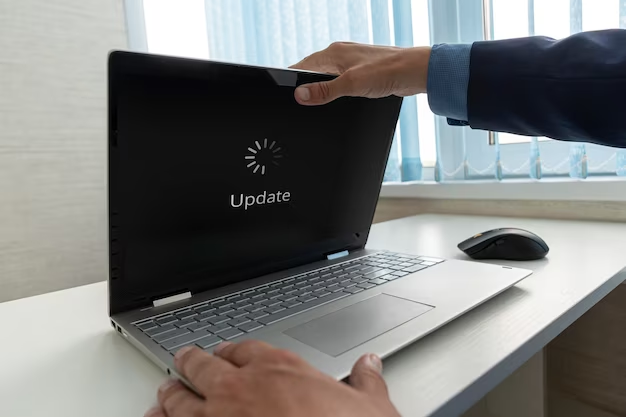JavaScript Page Reloading: Methods and Best Practices
When working on web applications, there are instances where you need to refresh or reload the current page dynamically. JavaScript provides us with the tools to achieve this functionality seamlessly. In this guide, we will delve into different methods for reloading a web page using JavaScript, address cache-related concerns, and highlight best practices to ensure a smooth user experience.
Why Reload a Web Page?
Before we dive into the technicalities of page reloading in JavaScript, let’s understand why you might need to perform this action:
- User Interaction: Sometimes, you want to provide users with a way to manually refresh the content on a web page. This is commonly seen in news websites or social media platforms;
- Data Updates: In dynamic web applications, new data may become available, and you want to ensure that users see the most up-to-date information without needing to navigate away from the page;
- Form Submissions: After submitting a form, you might want to clear the form fields and prevent accidental resubmissions.
With these use cases in mind, let’s explore how to reload a web page using JavaScript.
The Simplest Way: window.location.reload()
The most straightforward method to reload a web page in JavaScript is by using the window.location.reload() function. This approach mimics the behavior of the browser’s refresh button, respecting caching rules and all.
| window.location.reload(); |
By calling this function, you instruct the browser to reload the current page. It works seamlessly across various browsers and is the recommended way for most scenarios.
Bypassing Cache in Firefox
While compatibility is generally not an issue with window.location.reload(), there’s an interesting nuance to be aware of regarding its arguments. In the past, Firefox supported an optional boolean argument (forceGet), which you might encounter in older code. Passing true to the method would bypass the browser’s cache.
| window.location.reload(true); |
However, in modern browsers, this argument is typically not needed, and calling window.location.reload() suffices.
Handling POST Data
One aspect to consider when using window.location.reload() is how it handles POST data in forms. By default, it retains POST data, which may not always be desirable. In such cases, you can assign the page’s URL to itself to trigger a reload while clearing the POST data:
| window.location.href = window.location.href; |
This technique is useful when you want to force a reload without preserving form submissions.
Dealing with URL Hashes
It’s worth noting that if the current URL contains a hash (e.g., https://example.com/#section), the page won’t reload when using window.location.reload(). To address this, you can remove the hash from the URL and assign it back to itself:
| window.location.hash = ”;window.location.href = window.location.href; |
Brief Description of the Method
| Method | Description |
|---|---|
| window.location.reload() | Reloads the page without bypassing the cache. |
| window.location.reload(true) | Reloads the page and bypasses the browser cache. |
Please let me know if you would like any changes or additional information in the table.
Conclusion
In the world of web development, the ability to reload a page using JavaScript is a valuable tool. Whether you want to provide users with a quick way to refresh content or ensure that certain actions clear POST data, JavaScript offers versatile methods to achieve these goals.
The most common and straightforward method is window.location.reload(), which mimics the behavior of the browser’s refresh button. It’s widely supported, making it a reliable choice for most scenarios. Additionally, you can use location.reload() as a shorter alternative with the same effect.
Remember that compatibility issues are rare, and browser quirks are mostly a thing of the past. If you ever need to bypass the cache, you can use window.location.reload(true) to force a fresh fetch of the page content.
Handling POST data can be crucial in some cases, and the technique of assigning the URL to itself is a practical way to clear POST data upon reloading. Keep in mind that this method may not reload the page if it contains a hash in the URL, in which case you should remove the hash before reloading.
In the end, the choice of method depends on your specific requirements. With these JavaScript techniques, you can empower your web applications with the ability to reload pages efficiently and effectively.
FAQ
Reloading a web page using JavaScript can serve various purposes. It can be used to refresh content dynamically without requiring a full page reload, reset certain user interactions, or clear POST data in forms, among other functionalities. JavaScript-based reloading provides a way to enhance user experience and interaction on web applications.
The most common and widely supported method to reload a page in JavaScript is window.location.reload(). This method mimics the behavior of the browser’s refresh button and is suitable for most scenarios.
Modern web browsers generally support JavaScript-based page reloading without significant compatibility issues. Older versions of Internet Explorer may have quirks, but these are seldom a concern today. It’s important to note that browser behavior can vary slightly, so testing across multiple browsers is advisable.
To force a full page refresh and bypass the browser cache, you can use the window.location.reload(true) method. This ensures that the page content is always fetched from the server, providing a fresh experience for users.
Yes, you can clear POST data in forms when reloading a page with JavaScript. One way to achieve this is by assigning the URL to itself, triggering the reload while ensuring that POST data is not retained.
Comprehensive Guide: Initializing JavaScript Arrays
When working on web applications, there are instances where you need to refresh or reload the current page dynamically. JavaScript provides us with the tools to achieve this functionality seamlessly. In this guide, we will delve into different methods for reloading a web page using JavaScript, address cache-related concerns, and highlight best practices to ensure …
How to Copy Text to Clipboard in JavaScript
When working on web applications, there are instances where you need to refresh or reload the current page dynamically. JavaScript provides us with the tools to achieve this functionality seamlessly. In this guide, we will delve into different methods for reloading a web page using JavaScript, address cache-related concerns, and highlight best practices to ensure …